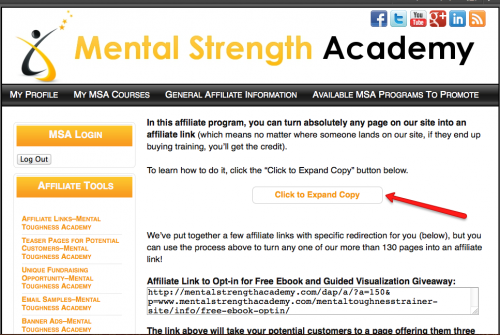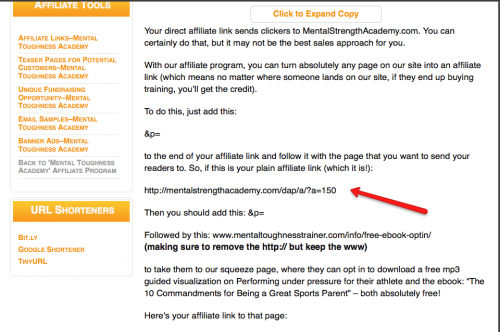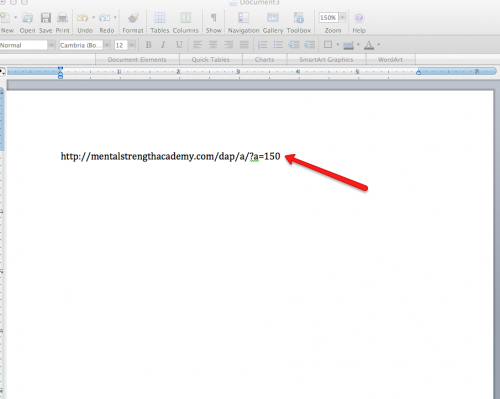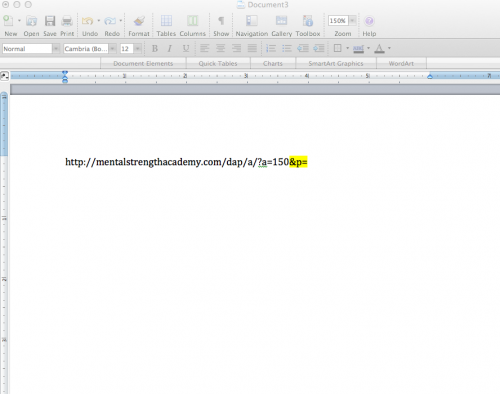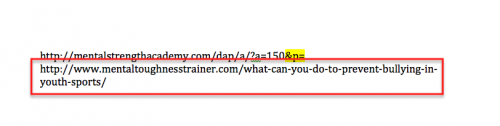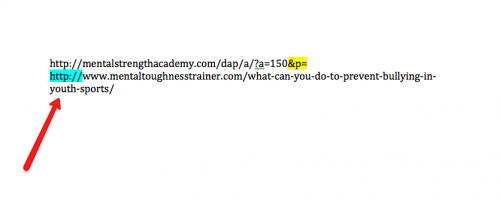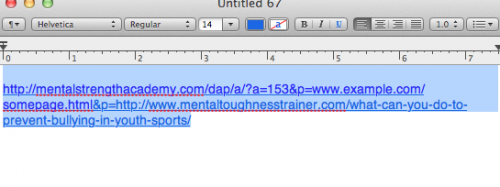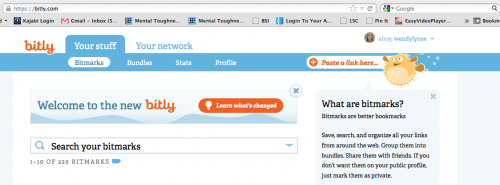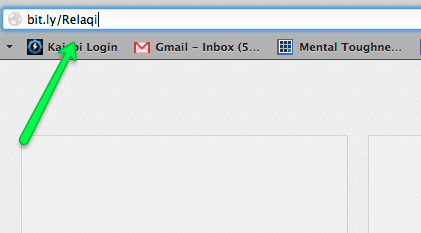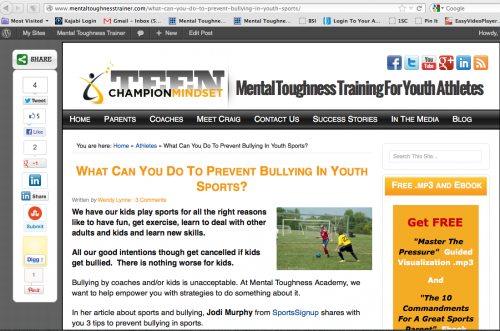AFFILIATE REFERRAL LINK INSTRUCTIONS
Here is a quick tutorial to show you how to use any post on MTT website.
Learn how to add your unique sales link so you get credit for every sale from that post. Use this link to add articles from our site to your website, blog or Facebook page. It is a simple way to provide great content and get some sales!
Step 1: Get your unique affiliate link from your affiliate toolbox page:
Step 2: When you land on this page click the “click to expand copy” button:
Step 3: Copy this link from the page:
Step 4: Paste link into a text document:
Step 5: Add “&p=” to the end of the code:
Step 6: Go to the page on the MTT site and copy the url of the post you want:
Step 7: Add the post link to the end of the code – see the orange highlighted area:
Step 8: Delete the blue highlighted text:
Step 9: Copy the entire code:
Step 10: Go to bitly.com and sign up for a free account. Add the code you copied above in the “Paste a link here” box:
Step 11: After adding the code it will bring up this screen. Copy the code in the box:
Step 12: Paste the code in a new browser window to test to make sure it works:
Step: 13 SUCCESS – Now you can share this shortened URL on Facebook, in your emails, or on your blog, and you’ll get credit for every sale that results!